Features
Modern User Interface Productivity Tools Version Control Database Designer Database Migration Database Compare Object Editors SUID/CRUD Procedures Database Search BLOB Viewer/Editor Data Pump Data Compare Test Data Generator Stored Procedure Debugger Report Designer Print Database Objects Query Profiling Import/Export Data Visual Query BuilderDatabase Workbench Features
Modern User Interface
Database Workbench has a modern user interface that fully supports HighDPI environments, providing you with object images and toolbar icons to match.
It's fully Unicode enabled and all data processing routines support Unicode.
Additionally, the installer includes several fonts that are specifically designed for coding, which helps you during SQL and stored code development.


Productivity Tools
Database Workbench comes with many productivity tools. It includes source code object templates, code templates and more.
Writing SQL has never been easier with the powerful SQL Insight with automatic JOIN-completion and object list filtering. You can store code and SQL into Catalogs to access them quickly.
The database Workspace Project allows for custom object grouping, stores database specific reports and SQL history. You can record the script for all your meta data changes automatically, so you can easily keep track and deploy your changes elsewhere. You can add a To-Do List for the database or for separate objects.
Version Control
Database Workbench Enterprise Edition comes with a centralized repository of registered servers and databases, and also includes a Version Control System.
More about the Enterprise Edition...


Database Designer
Database Workbench comes with database specific and database agnostic diagramming tools. From a single logical model, you can create phyicals models for database specific data types and constructs.
It's easy to reverse engineer an existing database for documentation purposes so you have an overview of all tables.
More on the Database Designer...Database Migration
The Database Migration tool will automatically recognize features like defaults and data types and converts these accordingly.
Migrate from ODBC or ADO or any of the supported database systems to another.
More on the Database Migration tool...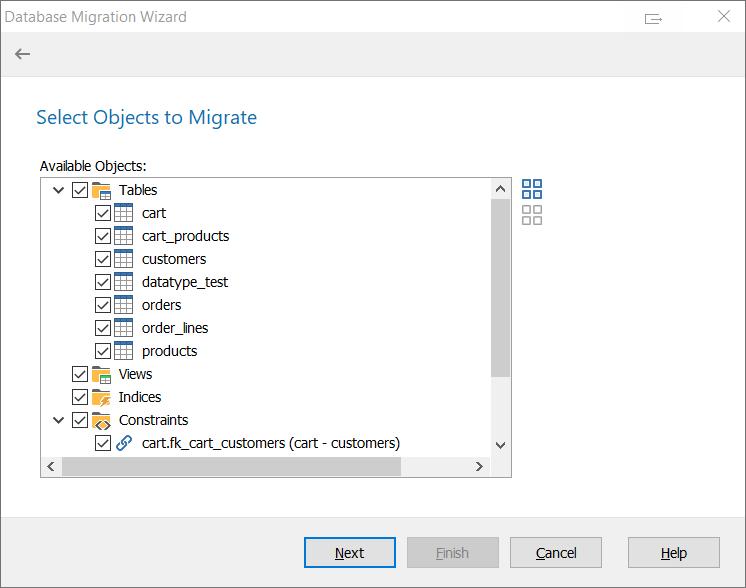

Database Compare
It's easy to keep track of meta data changes with Database Workbench, but even if you forget, you can compare one database to another and generate a change script.
Works across different database systems too.
More on the Database Compare tool...Object Editors
With specialized Visual Object Editors for the diffent database and schema object types, editing your meta data has never been easier.
The Object Editors have the same look and feel for different database systems, so you don't have to get used to using multiple tools from different vendors.
More on the Visual Object Editors...

SUID/CRUD Procedures
No need to manually enter commands for commonly used SUID or CRUD procedures, let Database Workbench handle this for you.
Open the tool using the context menu on a table and simply point, click and save the procedures.
Database Search
The powerful Database Search lets you search your complete database meta data for occurences of specific pieces of text. The search options can be modified to make sure your search is as specific as possible. This includes stored code search, like in Stored Procedures or Triggers.

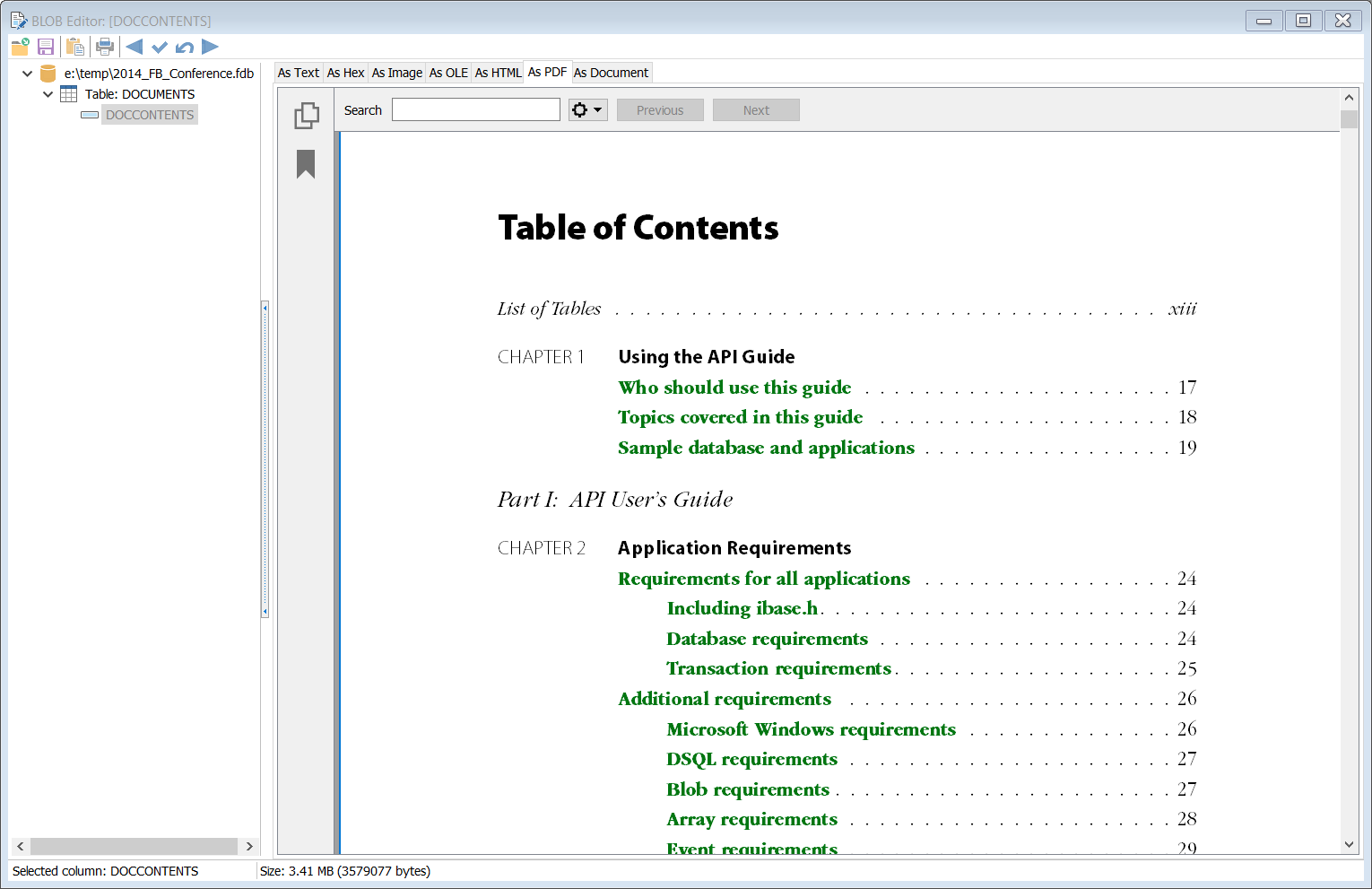
BLOB Viewer and Editor
The flexible BLOB Viewer and Editor allows you to view and edit binary data in many different formats, images, HEX data, HTML, PDF and several Document formats are supported.
More on the BLOB Viewer and Editor...
Data Pump
Transfer data between supported database systems or from an ADO or ODBC data source. This is the ideal tool to migrate or transfer data for development and testing.
More on the Data Pump...

Data Compare
Need to check for any changes in database content? Use the Data Compare tool to map source and destinaton tables and compare the data.
Afterwards, you can generate a change script to sync your data.
More on the Data Compare tool...Test Data Generator
You can't test your queries on an empty database and this is where the Test Data Generator tool comes into play.
Generate thousands of rows of data quickly, for query performance profiling, application demos and other testing purposes like report printing.
More on the Test Data Generator...

Stored Procedure Debugger
Stored Procedures, Functions and Triggers are a powerful database feature, but debugging can be hard. With the Stored Procedure Debugger in Database Workbench you can check your routine execution line by line, trace into other routines, set breakpoints and more.
More on the Debugger...Report Designer
Database Workbench includes a Report Designer to create custom data reports.
You can print plain text, rich text, images, bar-codes, shapes and create cross-tab reports easily.
More on Reporting...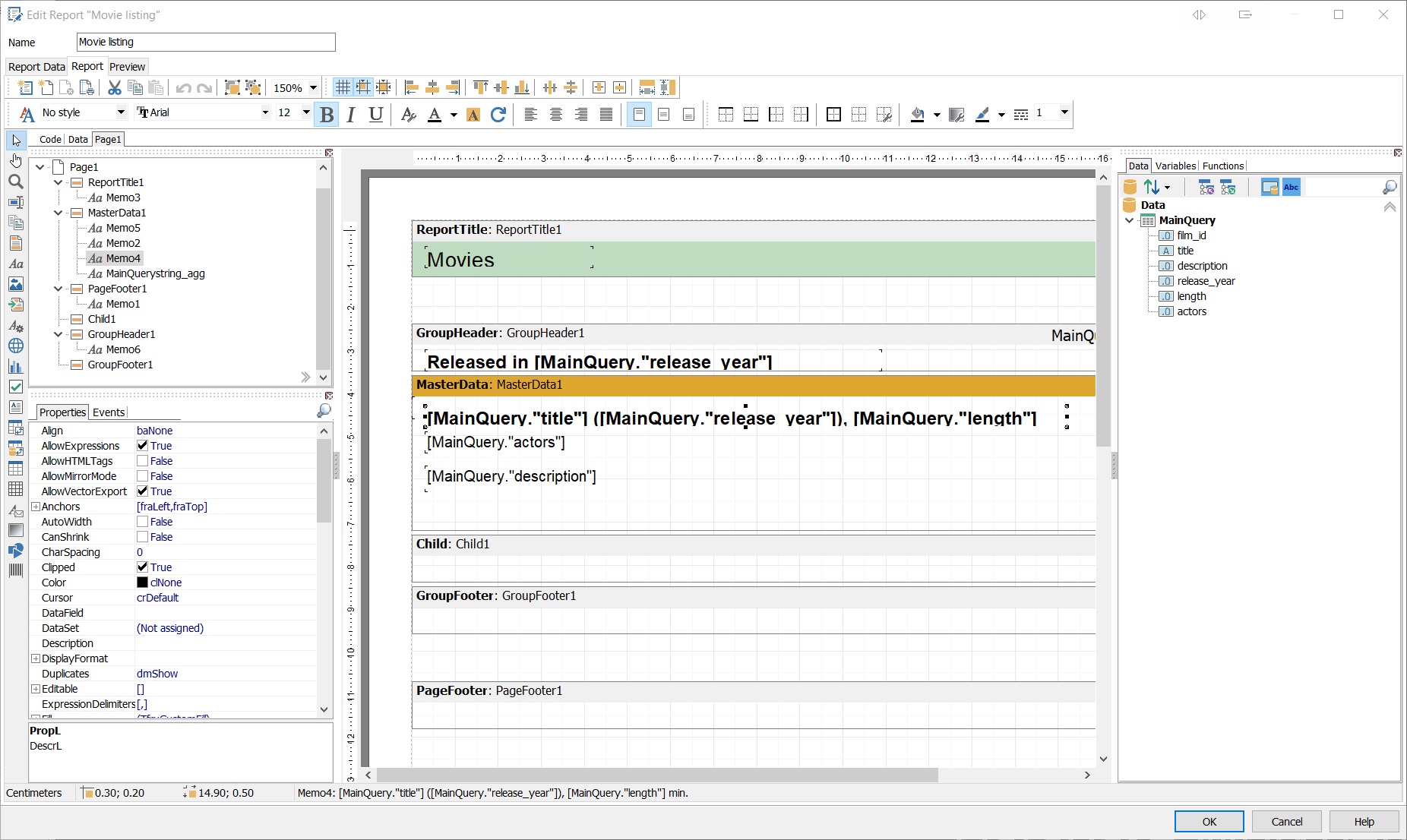

Print Database Objects
Database Workbench includes printable reports for tables, stored procedures and other database objects. You can use these reports for database documentation.
Additionally, diagram printing can be used for a visual overview of your database.
More on Meta Data Printing...Query Profiling
Test the execution speed of your SQL queries, add indices, modify the queries and check again.
More on Query Profiling...

Import and Export Data
Sometimes, a direct data transfer, like with the Data Pump tool, isn't possible. Luckily, you can import and export data from and to files with Database Workbench too.
More on Importing and Exporting Data...Visual Query Builder
Complex queries can be easily created using the Visual Query Builder. SQL JOINs are created automatically, options can be modified using menus and drop downs, columns selected by simply checking boxes.
More on the Visual Query Builder tool...
