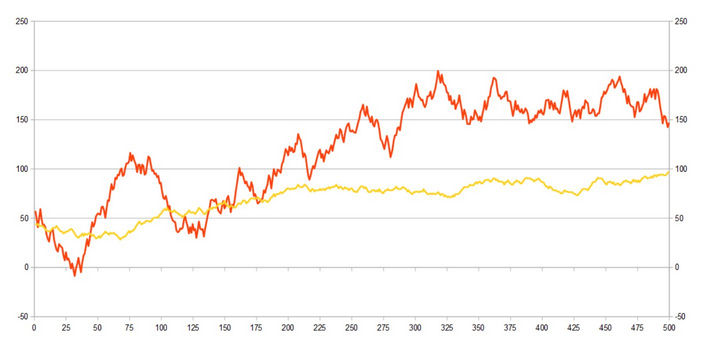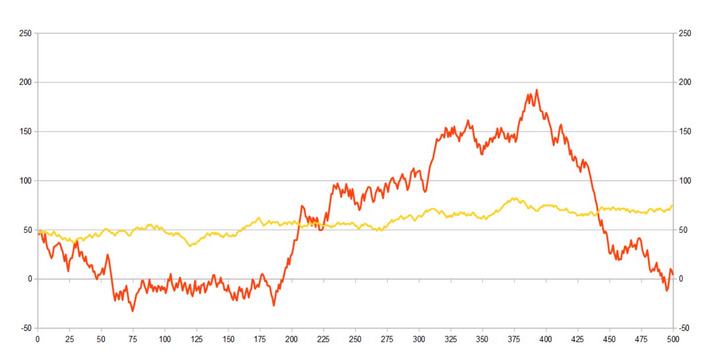Street Addresses
Valid for: text
Select: Random Values | Random Addresses
A "street address" includes a street and a number, if you want to format this differently, eg 2883 1st Avenue, use a Macro or Template with a Macro instead. There are several macro-based sample templates for street addresses.

Street Names
Valid for: text
Select: Random Values | Data Library | Streets: All / Streets: (country)
The data library includes a large number of street names from different countries, you can either select a country specific library or all of them combined.

State Codes
Valid for: text
Select: Random Values | Data Library | US State Codes
Alternatively, you can generate a US States table by using the sample US States CSV file that comes with the Advanced Data Generator, create a CSV file based lookup and import the table.
State Names
Valid for: text
Select: Random Values | Data Library | US State Names
Alternatively, you can generate a US States table by using the sample US States CSV file that comes with the Advanced Data Generator, create a CSV file based lookup and import the table.
Statistical Data
Valid for: number / integer
Select: Values based on previous value
This takes four parameters to define two ranges. The first range is where the range of statistical numbers should being. The second range defines the (random) step to take based on the previous value. Below are two examples with the graphic depiction of two 'based on previous value' sequences.