|
Trace Data Management - Import |

|

|
|
|
Trace Data Management - Import |

|

|
Trace Data Management - Import
If you have a trace output file, which has been created via a Firebird system audit or e.g. a fbtracemgr user trace session, this Import module allows you to import the trace output file into the FB TraceManager 2 database by assigning the data to a registered server and server project. This enables you to apply further trace data management activities on this sort of trace data as well.
Open the Trace Data Import Wizard via the Import menu item in section 5 of the Main Screen.

Provide the path to a trace file and assign a relationship to a registered server and project. The specified session start/end information will be overwritten, if proper trace init/finished events are found in the imported trace output file.
Click Next. The content of the trace file be loaded and displayed in the next dialog.
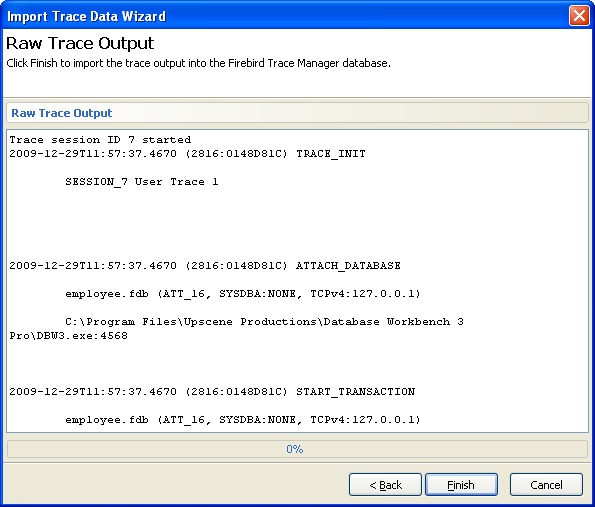
Click Finish to import the trace output into the FB TraceManager 2 database.
What's next: Get used to browse stored trace data with the Browse module.