You can print any dataset in Database Workbench by using the Print button in the toolbar of the SQL Editor and Table Editor (Data tab).
![]()
Print button
Using that button will always show the Report Preview window:
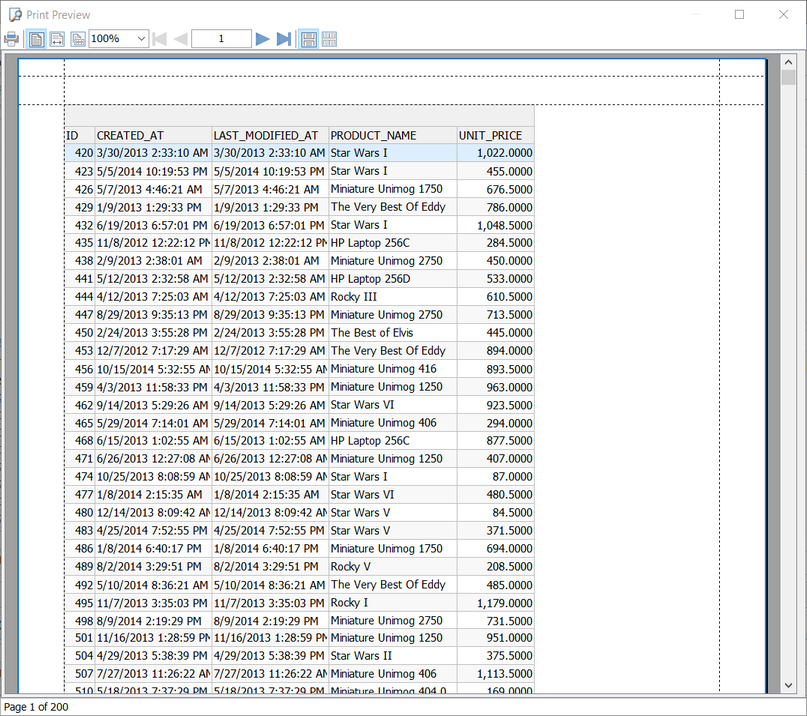
Report Preview for data of a table
From this window, you can print the report (use the printer button) or export/print it to file.