Registering a database is easy, use the context menu on the registered library and select Register Database. Registering a database instead of opening it ad-hoc, gives you the benefit on a Workspace project, additional options and the ability to use SQLite extensions.
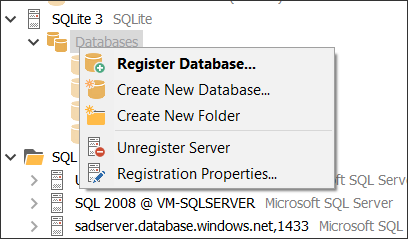
Enter an alias for displaying the database in the Enterprise Manager and select the database file.
When opening this database, the registered library and optional extensions will be used.
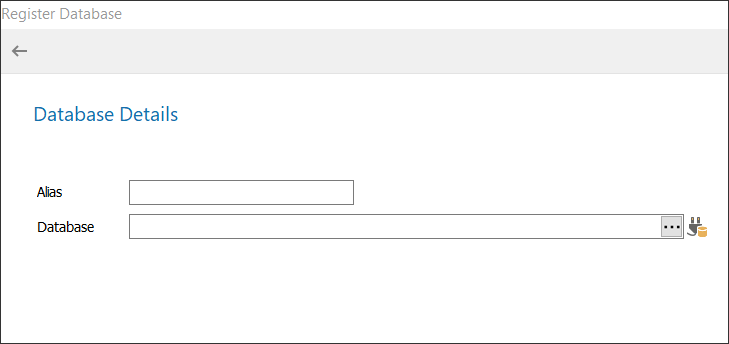
Register Database Dialog
There are optional editing and productivity options available on the next page.