( Pro Edition )
By using "Search Database", Search | Find in Database (ctrl+alt+F) after having connected to a database, you can search your database objects for text or names.
Although searching might take some time, it's a powerful feature to search your database code.
For example, in Stored Procedures and Views, the source code can be searched for certain occurrences or a phrase.
Below is a sample result on a test database:
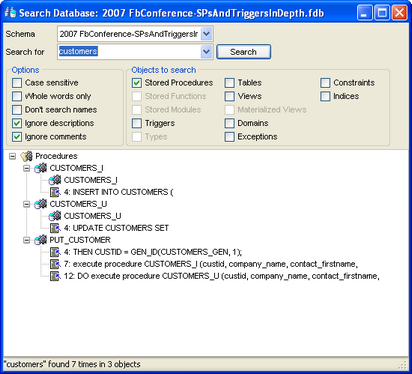
Database Object Search - sample results
The above picture lists several results, in several Stored Procedures, the search term customers is found, either in the name or on several lines of source code.
Double clicking the view name or one of the resulting items in the tree will open the object in an object editor.
Options
Case sensitive |
Search, and match only when the case is the same eg: MATCH does not equal Match |
Whole words only |
When checked, match only when the search term is equal to the text in full eg: Search term MATCH does not list occurrences of MATCHING |
Don't search names |
Ignore object names |
Ignore descriptions |
Do not search object descriptions for the given text |
Ignore comments |
Do not search source code comments for the given text |
Objects to Search
Check or uncheck what object types you want to search.