From the Enterprise Manager, you have access to all functionality related to MS SQL Server.
In the Servers treeview, expand the registered server. This will show the following treenodes:
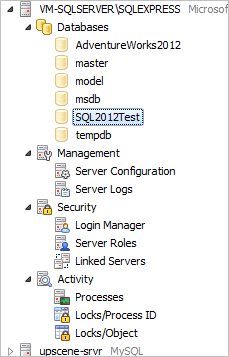
An expanded MS SQL Server
Databases
This node lists all available on this server.
By using the context menu on a database, you will get several additional options:

The Context Menu for a Database
For information on the functionality in this menu, see:
Management
This node lists several shortcuts and actions to management-related tasks for MS SQL Server. Currently, the following are available:
Security
There are links available to the Login Manager, Server Roles and Linked Servers Manager.