Maintaining a database can involve shutting a database down. This makes the database unavailable for users, except the database owner or SYSDBA.
To make the database available to everyone, you need to restart it.
To access this functionality, use Administration & Maintenance | Database Shutdown from the context menu, or use the Shutdown Database node in the Database Navigator.
Note:
This functionality only works with Firebird SuperServer.
Shutting down a database
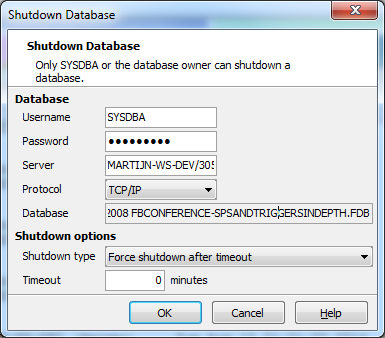
Database Shutdown dialog
Check the Firebird documentation for a detailed description on these options.
In short, these are the available shut down types:
deny new connections |
No more applications can connect - existing applications and transactions keep running. If there are any applications connected after the timeout, the shutdown fails. |
deny new transactions |
No new transactions can be started - existing transactions can be completed. This will also deny new connections for the database. If there are still active transactions after the timeout, the shutdown fails. |
force shutdown after timeout |
There are no restrictions on database transactions or connections. As soon as all connections are gone, the database will be shutdown. If there are still active connections and transactions after the timeout, the transactions will be rolled back and connections will be disconnected. |
After the timeout has expired, Database Workbench will show you the result of the shutdown attempt. Do take in account that this is "blocking" - Database Workbench will not be available until the timeout has expired.
Restarting a database
Restarting a database is pretty easy - just select the tree node or the menu item and use it.