Source code, SQL or Script can be printed from any source-code editor. For example, the SQL/Script Editor (with its own Print buttons) or the Stored Procedure Editor.
If you're in a code-window, you can also select the Print button from the main toolbar.
Using these buttons will show the following dialog:
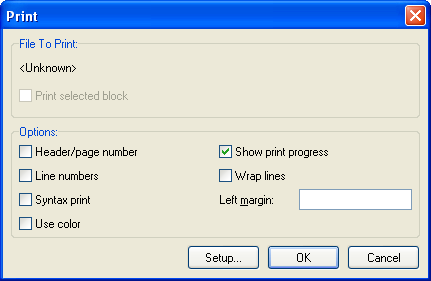
The Print dialog for source code
The options are pretty self explanatory - there's also an option to only print the currently selected text (disabled in the screenshot).
The option Syntax print toggles between bold/italic/normal printing and plain text printing. The Use color option is, again, useful for syntax highlighting.