Viewing the server logs can be done by double clicking the Server Logs node in the Enterprise Manager.
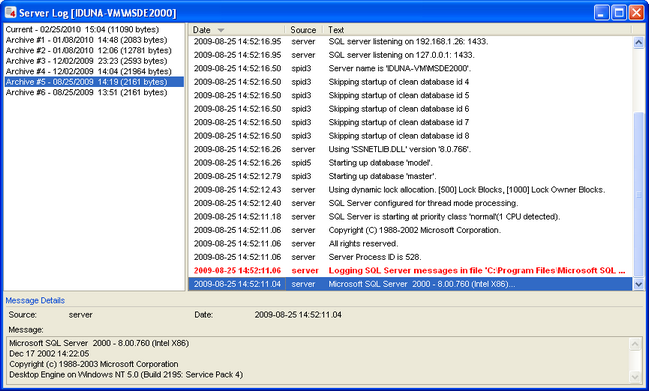
The Server Logs
At the left, there's a section with the available logs - the right parts holds the log entries. The bottom part of the screen is the detailed information on the log entry, including a memo with the full log-text.
Any log entry that contains the word "error" is listed as bold red in the list of entries.